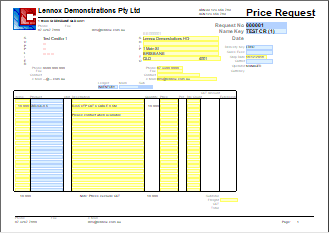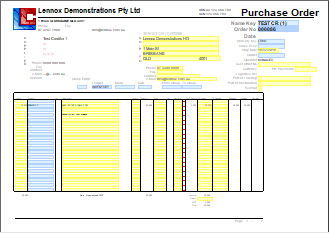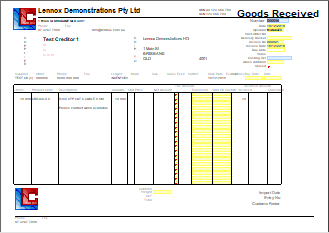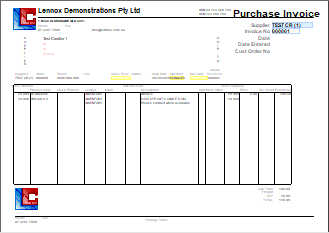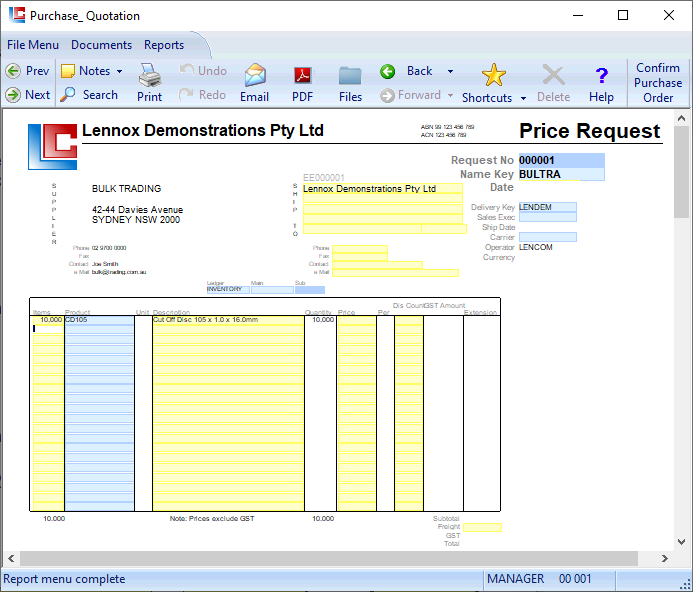
Page 1
LILAC Document Help
Purchase > Quotation
This document would typically be sent to a supplier to request prices or a quotation.
This document can be used as a first step in Purchase Order Processing.
Buttons from the ribbon can progress data from:
Price Request > Purchase Order > Good Received > Purchase Invoice
This document can be used as a first step in Purchase Order Processing.
Buttons from the ribbon can progress data from:
Price Request > Purchase Order > Good Received > Purchase Invoice
1. To begin, select a Name Key of a supplier. This will allocate an incremental Request No.
2. The user may then alter / move to another Name Key, which will present the same Price Request, only to a different supplier. This enables multiple (identical) price requests to be sent to various suppliers.
3. A price request is typically emailed, with quantities only, that is, with the price blanked out by the LILAC user, in order to receive an unbiased response from the supplier. When the supplier has responded with a quoted price, the LILAC user may choose to proceed with the quoted price by entering it into the Price column, and proceeding to the Purchase Order phase. From the ribbon 'Confirm Purchase Order' will establish finalised Price Request data in a new Purchase Order. (A generated Purchase Order with a blank Price is permissable, as the Purchase Order can be edited to match the Quotation presumably received). The accurate Purchase Order may then be sent to the selected supplier. Both the Purchase Order and Goods Received documents are editable allowing accurate data entry, before accounting postings are made at the Purchase Invoice (an internal document) phase.
'Confirm Purchase Order' will generate a Purchase Order containing Price Request data.
Purchase Quotation (Price Request) does not have to contain prices, it is a price request to a supplier. Once prices are confirmed, they may be entered here, then 'Confirm to Purchase Order' from the Ribbon. A correct Purchase Order may then be emailed to the supplier.
* In this example prices and extensions were blanked using the Space-bar.